Excel အေၾကာင္းအမ်ားႀကီးမသိေပမဲ့ ကုိယ္သိတာေလးကို မသိတဲ့သူေတြအတြက္ မွ်ေ၀ခ်င္လို႔ပါ။ သူမ်ားေတြလို႔ အားက်မိလို႔ပါ။ ကိုယ္သိတာေလးပဲ တတ္သေလာက္
ျပန္မွ်ေ၀တာပါ။
က်မတို႔ေတြ excel ကိုအသံဳးျပဳတဲ့အခါ ကိန္းဂဏန္းေတြကို အေပါင္းအႏႈတ္အေျမွာက္အစား စသည္ျဖင့္လုပ္ၿပီး တျခားစားသားေတြနဲ႔ တြဲၿပီးေတာ့ cell တစ္ကြက္ထဲမွာ ေပၚေစခ်င္ရင္ ဒီလိုလုပ္ၾကည့္ပါ။
စာသားကို ေပၚေစခ်င္ရင္ “ ” ထဲမွာ $ per hour ထည့္ရပါတယ္။
for example: 1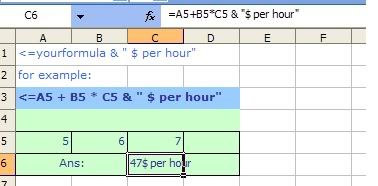 g[/IMG]
g[/IMG]
for example: 2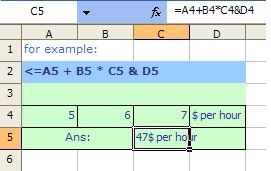
for example: 3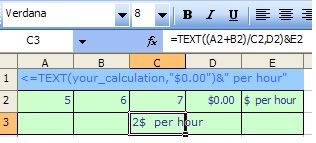
for example: 4
Text တစ္ခုစီမွာ ကိုယ္ေပၚခ်င္တဲ့ cell ကို click 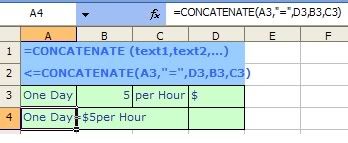
Wednesday, November 21, 2007
Formula + letter
Subscribe to:
Post Comments (Atom)

















0 Comments:
Post a Comment